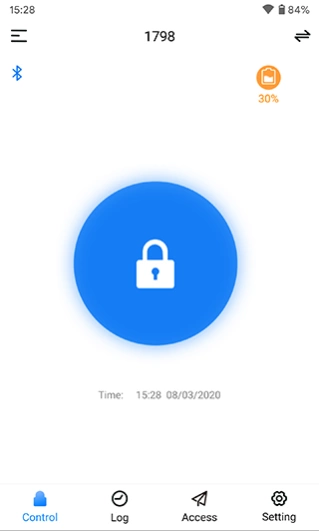LOCKLY® 2.9.0
Continue to app
Free Version
Publisher Description
LOCKLY® - This App works with the LOCKLY® SECURE Smart Locks all models.
Enjoy the safe and keyless experience of your smart home now. Lock, unlock and monitor your door status by using your phones within Bluetooth range. Give keyless entry to your family members, friends, renters or visitors.
The LOCKLY® SECURE Smart Lock App helps you control and share access to your home’s LOCKLY® SECURE Smart Lock.
With LOCKLY® SECURE Smart Lock app, you will never worry about key being stolen or lost.
Main Features:
• Unlock your LOCKLY® SECURE Smart Lock with our iOS and Android compatible app securely through Bluetooth;
• Manage up to 8 sets (6 to 8 digits each) guests’ codes with expiring date for each of your LOCKLY® SECURE Smart Lock;
• Set up temperate access code anywhere in the world;
• Share codes with friends or guests via email, whatsapp or text;
• Configure the built-in alarm to beep when the door senses a slight disturbance such as opening and closing, or sound a loud alarm when a forced entry attempt is detected
• Access your history of Smart Lock to keep tracking the entry history
• View battery status and receive low battery notifications.
• Manage multiple homes with one App
Buy LOCKLY® SECURE Smart Lock now!
Official Website: www.lockly.com
Contact us: help@lockly.com
About LOCKLY®
LOCKLY® is a free app for Android published in the Personal Interest list of apps, part of Home & Hobby.
The company that develops LOCKLY® is PIN Genie Inc.. The latest version released by its developer is 2.9.0.
To install LOCKLY® on your Android device, just click the green Continue To App button above to start the installation process. The app is listed on our website since 2024-04-18 and was downloaded 0 times. We have already checked if the download link is safe, however for your own protection we recommend that you scan the downloaded app with your antivirus. Your antivirus may detect the LOCKLY® as malware as malware if the download link to com.lockly.smartlock is broken.
How to install LOCKLY® on your Android device:
- Click on the Continue To App button on our website. This will redirect you to Google Play.
- Once the LOCKLY® is shown in the Google Play listing of your Android device, you can start its download and installation. Tap on the Install button located below the search bar and to the right of the app icon.
- A pop-up window with the permissions required by LOCKLY® will be shown. Click on Accept to continue the process.
- LOCKLY® will be downloaded onto your device, displaying a progress. Once the download completes, the installation will start and you'll get a notification after the installation is finished.